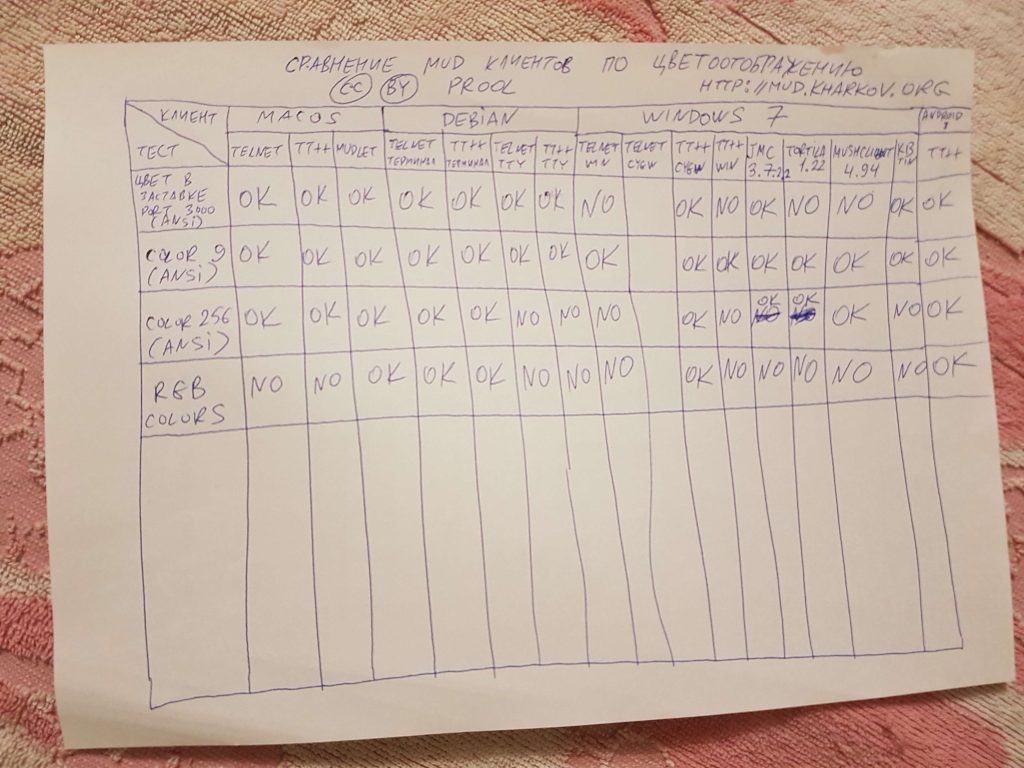The message from Reddit:
I’m the creator of Mukluk MUD Client on the Android Play Store. I’ve seen people asking this question in a bunch of places, so I thought I’d answer.
Unfortunately, changes by Google to how more recent versions of Android behave have made maintaining long-running network connections, even in a “foreground service” like Mukluk uses, impossible. You need a review by a person to put apps on the store that use foreground services for anything but specific approved uses, and even then they get shut down whenever the system feels like it. On the newest devices the most recent version of the app won’t even start.
The only reason I haven’t taken the app down from the store entirely is that there are still some people on older devices who use it. I did put the source code on GitHub in case any other programmer-types wanted to mess with it themselves.
Link: https://www.reddit.com/r/MUD/comments/1eyx9g4/answering_what_happened_to_the_android_mud_clients/